
GT Printing Assistant
Designed for better printing exprience on Georgia Tech campus.
UI/UX Design | UX Research
OVERVIEW
Problem
College students have a large printing need, for which they rely on the school printing system a lot. However, students have many bad experience with printing on our campus, which we found out from our own experience, casual talk with fellow classmates, and some relevant online discussion. Users have a lot of confusion about the printing system, especially when they want to use it for the first time. Sometimes, it can waste users precious time and cause huge frustration.
Challenges
-
Scattered information about how to print on campus
-
Combination of online and offline experience
-
Common technology difficulties
Solutions
-
Integrate the information users may need for printing on one platform
-
Make the printing process more seamless
-
Reduce possible errors and offer convenient solutions for error recovery
Team
My Role
Jordan, Chaoyuan, Lu, Yuhan
Course
UX designer, UX researcher
Duration
HCI Foundations
Aug 2019 - Dec 2019
DESIGN SOLUTION
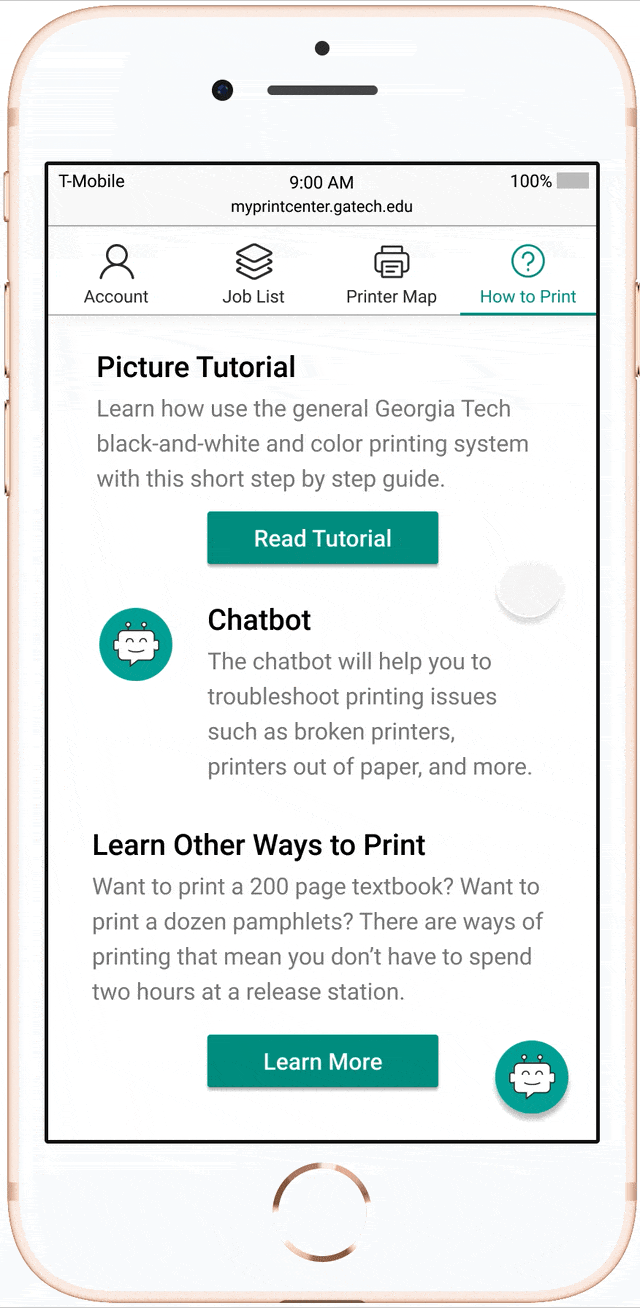
Before Printing
Learn about the available printing solutions on campus and how they work.
The How To Print page guides the users to learn about the printing process of using GT printing system in text with images. Moreover, if the user want to use other printing solutions, there is also relevant information under the Help tab.
Managing Print Jobs
Upload your documents and
adjust the settings to what you need.
Under the Job List tab, users can upload documents from their device or some cloud storage services. When some documents are selected, the setting panel will pop up from the bottom for users to change the printing settings.

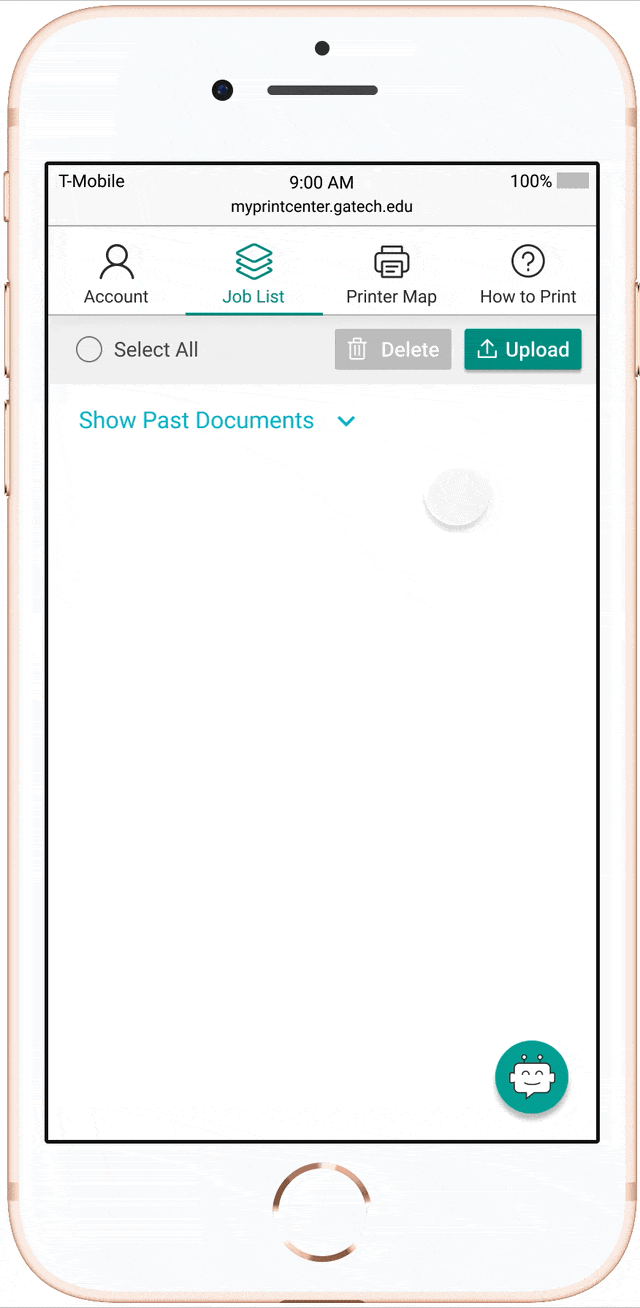
Document History
Allow users to retrieve
recent documents to print again.
Sometimes users might accidentally print their documents with wrong settings. The GT printing assistant application will keep the documents for a while after it is printed out or deleted, so that users can easily fix their mistakes.
Printer Map
Find a printer nearby that is
working and meets your needs.
Users can use the Printer Map to find the printers nearby, or search for any printers that meet their needs. The location and working status of printers will be kept up-to-date, accurate and detailed by crowdsourcing.

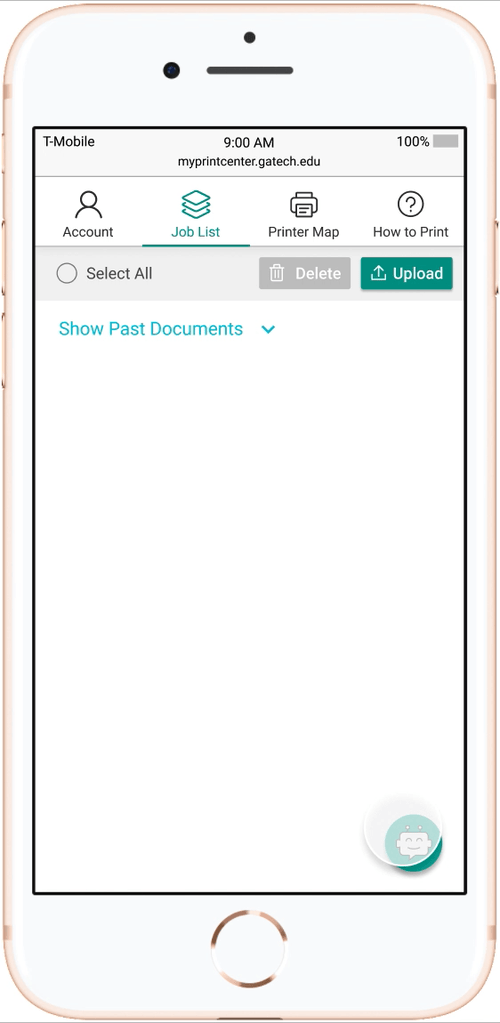
Chatbot
Chat to troubleshoot various issues.
When users encountered issues in the printing process, the chatbot is there to help them get quick answers in an intuitive way. If the bot is not able to solve the problem, it can still connect the user to a human staff.
RESEARCH
👣Our own experience
👩💻Desk research
🎙User interview
📊Survey
📖Problem context well understood
🩺Pain points identified, structured, and prioritized
Task Analysis of the Existing Process
To have a better understanding of how the existing GT printing system works, we conducted a structured task analysis. We started from our own knowledge about the printing process, and also checked the relevant information on the Internet, and talked with some other GT students, to make the analysis more comprehensive and solid.


Interview
In order to get more insights into users’ personal experiences and feelings about the problem, we conducted in-person interviews with 3 GT students. For diversity, we recruited both graduate students who have spent a few years on this campus and also a freshman student.
We analyzed the interview data by affinity mapping. It helped us to go through all the interview notes and summarized them into some more concise findings, which we further validated by survey and use to brainstorm.

Survey
We continued the user research with an online survey. In the survey, we mainly used some checkbox questions to ask about the issues users may have when using the GT printing system, and also left some open-ended space for them to give qualitative input. We designed the survey in this way for two purposes:
1️⃣to validate and quantify some previous findings
2️⃣to get more insights from a larger number of users
After getting 58 responses in a week, we analyzed the results in a google sheet. Here are some important findings.
Participants' primary printing choice

For the 17 participants who use lab/lounge/private printers, why choose their options over GT printing system

For the 40 participants who use GT printing system, what issues they have experienced when…
Uploading documents
Finding a printer
Releasing print jobs




Conclusion

First-time printing is hard.
Some users have no idea how to print at the beginning, and get confused by the information from different resources.

Finding printer should be easier.
Many users have difficulty finding printers. Sometimes even though they know there are printers in a certain building, they can not find the exact location.

Better maintenance is needed.
Good maintenance is critical to the user experience, however, many users have encountered printer issues when using GT printing system.
IDEATION & DESIGN ITERATIONS
Brainstorming
Focus on the pain points identified, we used the affinity map to brainstorm together. We went through the pain point sticky notes and put relevant ideas near them in purple sticky notes.
Among all the ideas we generated, we picked out three big ideas that are different enough and each of which can be the basic direction of the product, and then reorganized other smaller ideas on the task flow.


Resource Map
- Map view
- Familiar interaction
- Clear structure

Chatbot
- Chat view
- Intuitive interaction
- Traceable history

Gamification
- Game view
- Fun interaction
- Engaging & motivating
Visioning Initial Ideas
Before deciding which direction to go, we want to develop the initial ideas a little and get some user feedback. After individually creating some sketches, we pooled the sketches together to discuss and then created some simple wireframes.





